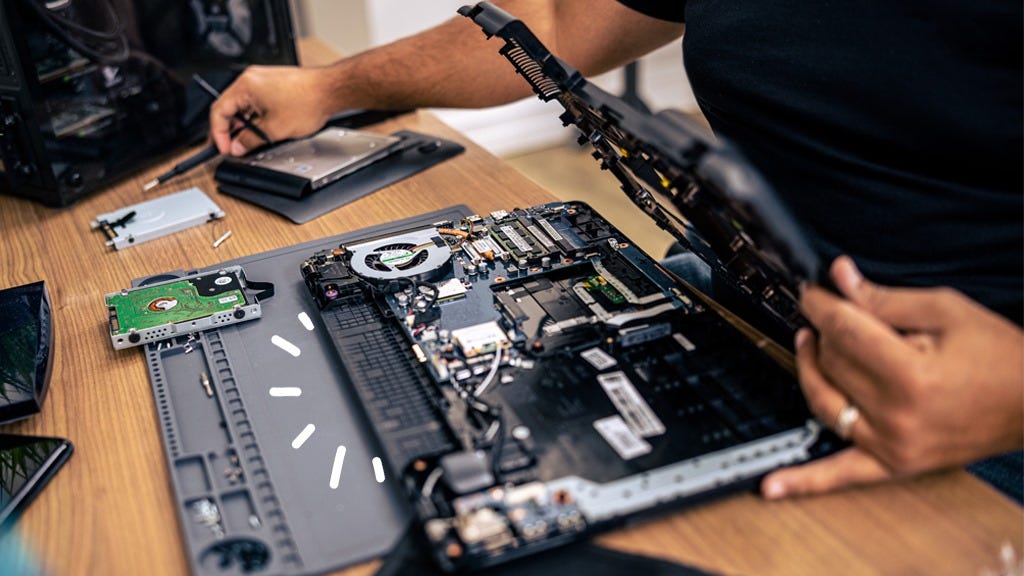
For most people, a Dell laptop is more than just a computer; it’s the tool that keeps work, study, and daily life on track. From preparing presentations and attending online classes to managing personal tasks, you rely on it every single day. That’s why even a small issue can feel like a major setback.
When problems start showing up, having access to professional Dell laptop repair in Kansas City, MO, makes all the difference. Instead of wasting hours on quick fixes that don’t last, you get reliable solutions that restore your laptop’s performance and prevent bigger issues down the road.
In this blog, we’ll cover the clear indicators that your Dell laptop needs expert attention, explain why acting early can save you time and money, and show how trusted repair services in Kansas City keep your device running smoothly.
Slow Performance and Frequent Freezing
One of the first warning signs that your Dell laptop needs attention is when it starts slowing down. Applications that used to open in seconds suddenly take minutes, and simple tasks like browsing or switching between programs feel frustratingly delayed. You might also notice frequent crashes or constant “not responding” messages that interrupt your work or study sessions.
These problems can come from several causes: a failing hard drive struggling to read and write data, malware running silently in the background, or insufficient RAM that can’t keep up with modern software. While these issues may start small, they often get worse if left unchecked.
Professional Dell laptop repair in Kansas City, MO, helps pinpoint the exact cause instead of relying on guesswork. Skilled technicians can run diagnostics to identify whether your laptop needs a hardware upgrade, malware removal, or system optimization. It ensures that performance is restored without risking your data or wasting more time on trial-and-error fixes.
Battery Draining Too Quickly
A healthy Dell laptop battery should give you a decent amount of unplugged time, whether you’re attending a lecture, working remotely, or simply browsing. But if your laptop barely lasts an hour off the charger, it’s a clear sign something is wrong. Even more concerning are sudden shutdowns while the battery indicator still shows a decent charge, that usually points to deeper hardware or calibration issues.
Overheating is another warning sign. If the battery or the bottom of your laptop feels unusually hot, it could be a result of a failing battery cell or blocked airflow. In some cases, swelling may occur, where the battery begins to bulge inside the casing, a dangerous situation that should never be ignored.
This is where skilled Dell laptop technicians in Kansas City, MO, become essential. They can test your battery’s health, determine if it simply needs recalibration, replacement, or if the charging system itself is failing. Instead of taking risks with unreliable aftermarket batteries, professionals ensure you get the right solution so your laptop stays safe, reliable, and ready to perform without keeping you tied to the charger.
Overheating and Loud Fan Noise
If your Dell laptop starts feeling unusually hot at the bottom or around the keyboard, it’s more than just uncomfortable. It’s a warning sign. Overheating can cause performance issues, unexpected shutdowns, and even long-term hardware damage if ignored. You may also notice the fan running loudly and constantly, even during simple tasks like browsing or document editing.
The main culprits are often dust buildup in vents and cooling components, blocked airflow, or malfunctioning fans. Over time, thermal paste can dry out or the cooling system may fail, making your laptop work harder to maintain normal temperatures. Ignoring these signs can reduce your laptop’s lifespan significantly and even risk internal damage.
Consulting professional Dell laptop technicians in Kansas City, MO, ensures that the problem is accurately diagnosed. They can clean the internal components, replace faulty fans, and reapply thermal paste where necessary. This not only prevents your laptop from overheating but also restores quiet, efficient performance, keeping your device safe and extending its usable life.
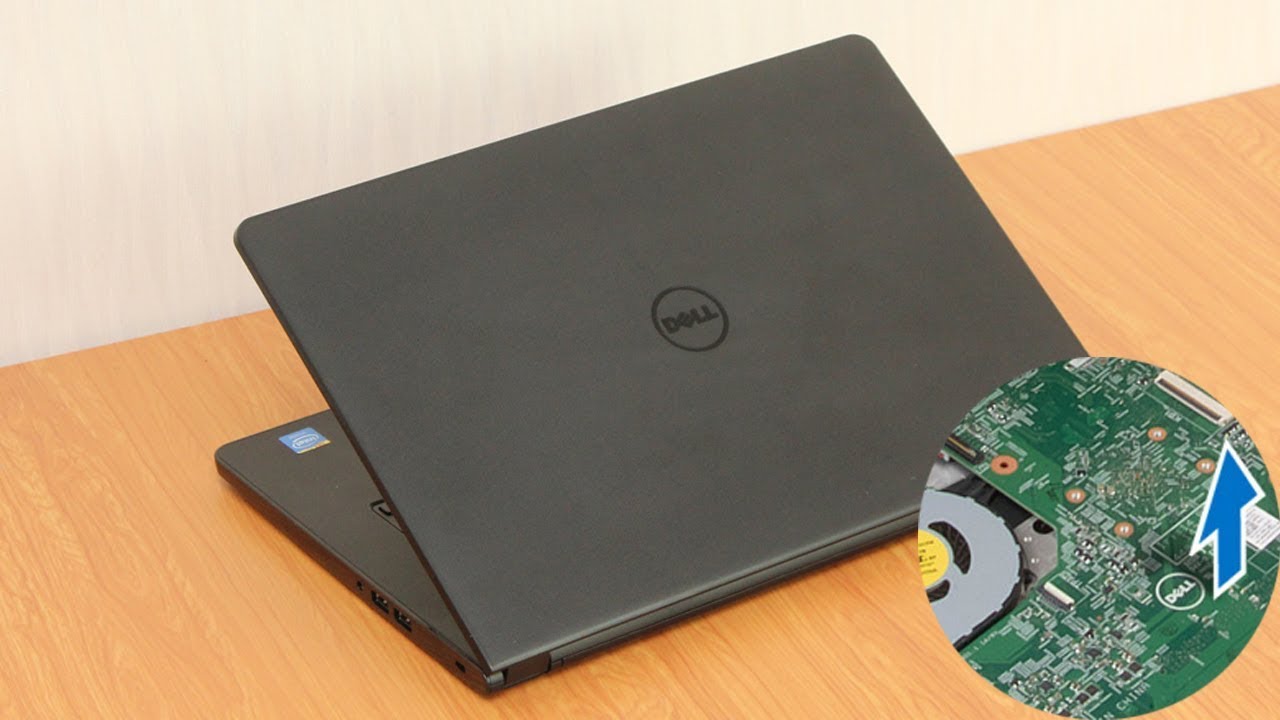
Display Problems
A clear, bright screen is crucial for any Dell laptop user, whether you’re finishing a work project, watching a tutorial, or attending an online class. If you start noticing flickering screens, random blackouts, or sudden dimming, it’s more than an annoyance — it could signal serious underlying issues. Dead pixels, lines, or distorted images also indicate that the display or its internal connections may be failing.
Dim backlighting is another common problem, often caused by a weakening inverter or worn-out LED components. These issues can make it difficult to see content clearly, strain your eyes, and impact productivity. Even minor display problems, if left unattended, can worsen over time and eventually lead to complete screen failure.
Turning to experienced Dell laptop technicians in Kansas City, MO, is the safest way to handle display issues. Professionals can assess whether the problem is software-related, a loose connection, or a failing panel. They can perform precise repairs or replacements, ensuring that your laptop screen functions optimally again, with accurate colors, brightness, and responsiveness. This professional care prevents further damage and keeps your device performing reliably for years to come.
Keyboard and Touchpad Malfunctions
A laptop’s keyboard and touchpad are the primary ways you interact with your device, so even small issues can disrupt your workflow. Keys that stick, double-type, or stop responding entirely can make typing frustrating and slow down productivity. Similarly, a touchpad that skips, lags, or freezes can interfere with navigation, making simple tasks like scrolling, selecting, or dragging files unnecessarily difficult.
These malfunctions can arise from hardware wear, accumulated dust, or accidental liquid spills. Sometimes, the issue is as simple as a stuck key or minor misalignment, but in other cases, it can indicate more serious internal damage requiring professional attention. Ignoring these signs can worsen the problem, potentially leading to permanent damage and higher repair costs.
Visiting a trusted Dell laptop repair shop in Kansas City, MO, like Quick Tech KC LLC, ensures proper diagnosis and repair. Technicians can carefully clean and recalibrate your keyboard and touchpad, replace damaged keys, or address internal liquid damage safely. With expert intervention, your input devices regain full responsiveness, letting you type, click, and navigate smoothly without frustration or downtime.
Connectivity Issues
Reliable connectivity is essential for anyone using a Dell laptop, whether for work, study, or entertainment. Experiencing frequent Wi-Fi disconnections, weak signals, or Bluetooth devices failing to pair can quickly become frustrating. These problems can interrupt video calls, file transfers, and other daily tasks, making it hard to stay productive.
Sometimes, connectivity issues also involve physical ports. USB, HDMI, or charging ports that stop responding can prevent you from connecting peripherals, external drives, or even powering your device. Loose internal connections, driver problems, or damaged hardware are often the culprits. Left unresolved, these issues can escalate and even affect other components of your laptop.
Turning to Quick Tech KC LLC, a reliable Dell laptop repair shop in Kansas City, MO, ensures accurate diagnosis and proper fixes. Skilled technicians can troubleshoot wireless adapters, update drivers, clean or replace faulty ports, and repair internal connections. This professional care restores stable Wi-Fi and Bluetooth functionality, ensures your peripherals work as intended, and keeps your laptop fully operational without further interruptions.
Conclusion
Ignoring early warning signs on your Dell laptop can quickly turn minor issues into major problems. Slow performance, battery draining, overheating, display glitches, keyboard malfunctions, and connectivity issues may seem manageable at first, but leaving them unattended often leads to more expensive repairs and potential data loss. Timely intervention is key to keeping your laptop reliable and extending its lifespan.
For residents of Kansas City, trusting Quick Tech KC LLC for professional Dell laptop repair in Kansas City, MO, ensures that your device gets the attention it needs. Their skilled technicians can diagnose problems accurately, perform necessary repairs or replacements, and optimize your laptop for smooth, uninterrupted performance.
Don’t wait until small issues disrupt your work or studies. Reach out to Quick Tech KC LLC today for fast, reliable, and professional Dell laptop repair services that keep your device running at its best. Your laptop deserves expert care, and your productivity deserves peace of mind.
Quick Tech KC LLC
(816) 695-4450
4801 N Highland Ave, Kansas City, MO 64118
