There’s nothing more annoying than sitting down on your laptop to write a report or school work and finding your laptop’s keyboard unresponsive.
Sometimes, you press the keys, and they don’t respond to your command.
At other times, you press a key, and it remains pressed even after you lift your finger.
No matter what the issue is with your laptop’s keyboard, come straight to Quick Tech KC LLC. We provide expert keyboard replacement services in Kansas City, MO.
When you bring your keyboard to our professionals in Kansas City, MO, for replacement, we follow several steps. These steps ensure the keyboard is fitted correctly and tested.
Read below the steps we follow:
Before we replace the keyboard, we ensure it is compatible with your laptop's model and brand. We examine the model number, layout, size, and connectors of your old keyboard. We can also check online by entering your laptop model and brand.
Replacing a laptop's keyboard requires special tools and a spacious workspace. The required tools include a Phillips screwdriver, a flat-head screwdriver, a plastic pry tool, and an anti-static wrist strap. We maintain a clean, dry, and dust-free workspace. We ensure the laptop is turned off and the battery is removed before you start working.
In this step, we remove the old keyboard from your laptop. The removal process is complex and varies depending on the brand and model of your laptop. We may need to remove a few screws, clips, or bezels to access the keyboard. We remove the screws and loosen the clips or bezels using a Phillips screwdriver, a flat-head screwdriver, and a plastic pry tool. After removing the old keyboard, we disconnect it from the motherboard by gently pulling the ribbon cable out of the connector.
In the next step, we proceed with the installation process. We align the keyboard with the mounting holes and the connector on the laptop. Using a plastic pry tool, we gently push the ribbon cable into the connector until it clicks into place. We then fix the new keyboard with the screws, clips, or bezels. Our expert technicians ensure your keyboard is firmly attached and aligned with your laptop.
The final step of the job is to test the new keyboard and make sure it's working properly. We reinsert the battery, plug in the power cord, and turn on your laptop. We do testing on Notepad, a text editor, or a browser and try typing. We check the function keys, the backlights, and any special keys that your keyboard may have. If we encounter any problems or errors, we will check the connection, compatibility, or settings of your new keyboard.

To extend the life of your laptop keyboard, keep it clean by removing dust and debris. Also, avoid eating or drinking anything near the laptop. Also, ensure proper ventilation by using a computer on a hard, flat surface and avoiding soft surfaces.
Here are the details:
Chris, a college student, walked into Quick Tech KC LLC with his laptop, frustrated by a malfunctioning keyboard. We quickly tested the keys and identified the issue. It was a worn-out membrane, causing some keys to stop working. We suggested a keyboard replacement, which Chris agreed to.
“We can have it ready in about 45 minutes,” our technician assured, explaining the process. Chris sat in the waiting area, glancing nervously at the clock.
Just under an hour later, we called him up. The new keyboard was responsive and working perfectly. Chris paid the money for the repair and was relieved to have his laptop back in action for his upcoming assignments.
Don’t wait; come to us at once. We will find the issue and replace the keyboard as soon as possible. Get in touch with us to get started!
If you visit Quick Teck KC LLC for keyboard replacement in Kansas City, MO, we assure you that you won’t need to go anywhere else. No matter the brand or model of your laptop, our experts are well-versed in resolving all their issues.
Wondering why so many people turn to us to replace their laptop’s keyboard? Below are the reasons:
We have a highly trained and professional team that treats every client with courtesy and respect. They take time to listen to your concerns and suggest the best solution.

We value your time and will replace your laptop’s keyboard as soon as possible. We usually take 30 to 60 minutes. If the work requires more time, we’ll let you know.

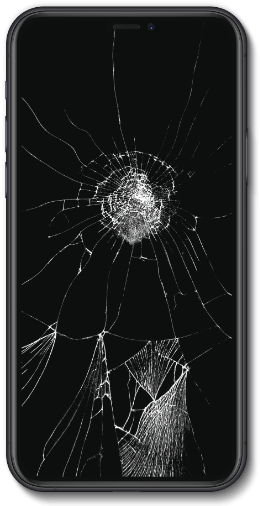

Quick Tech KC LLC has a highly experienced team. We understand whether a keyboard will be suitable for your laptop model. Simply bring your laptop and watch as our experts work their magic.

At Quick Tech KC LLC, we offer affordable pricing for our keyboard replacement services in Kansas City, MO. We consider all the factors and ensure we do the job without charging you a fortune.
I was in a hurry as I had to submit an important report to my manager, but my laptop’s keyboard started malfunctioning. Luckily, Quick Tech fixed my laptop’s keyboard in the nick of time. They saved me from getting fired! I highly recommend them.
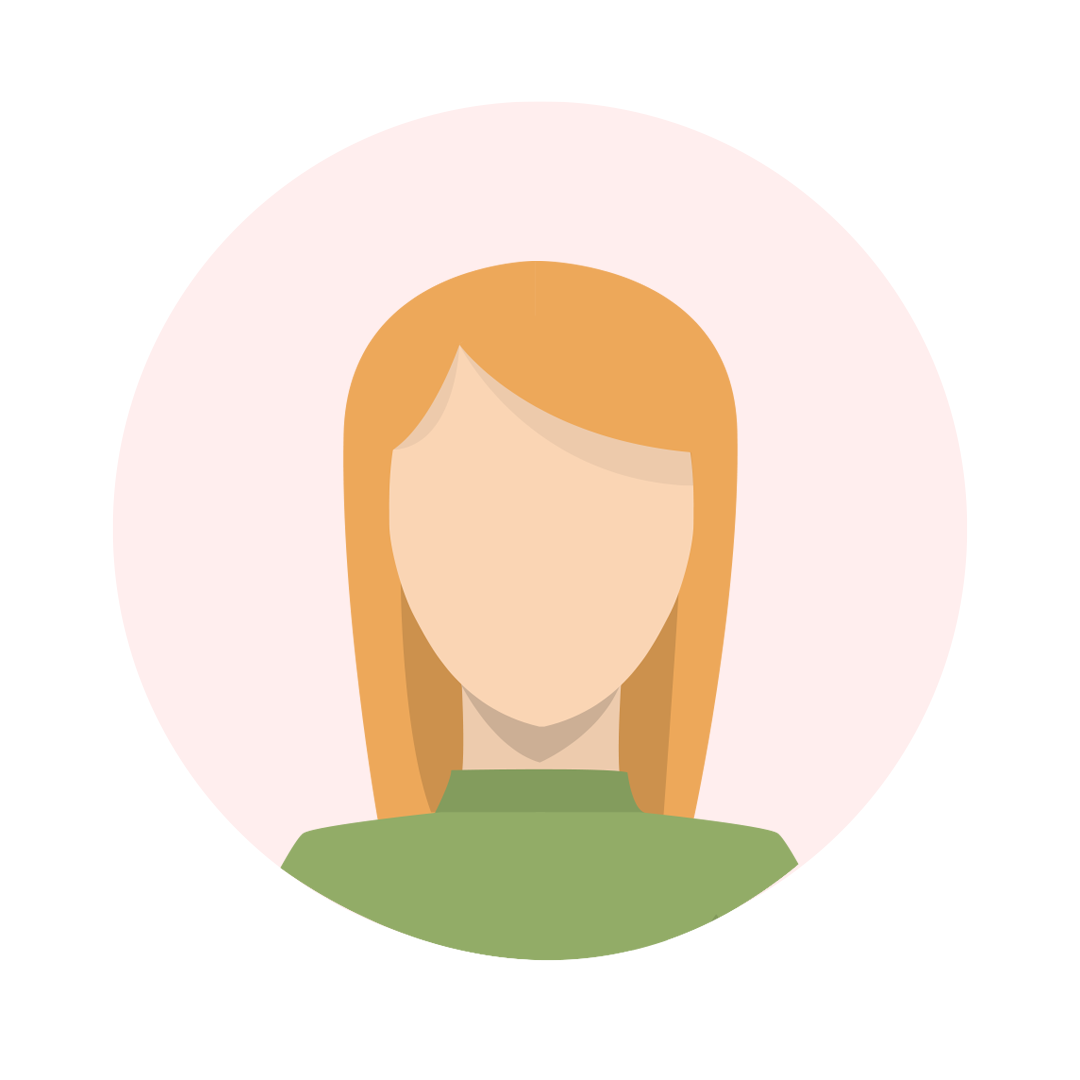

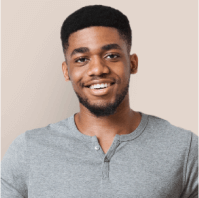
Yes, we can replace just the keyboard of a laptop.
The cost of keyboard replacement depends on several factors, including the model, brand, and complexity of the job. The quote is always customized.
You can replace the keyboard at home, but in case the issue is severe, you will need professional assistance. Such cases may include the complex disassembly process, or the problem may be related to the motherboard.
If multiple keys don’t work, respond incorrectly, or there’s visible damage or a liquid spill, your keyboard likely needs replacement.
Usually not. Most laptop keyboards use standard drivers that install automatically when the new keyboard is connected.
No, replacing the keyboard doesn’t affect your files or storage. Your data remains intact.