
Lenovo laptops have become a common choice for students, professionals, and everyday users in Kansas City. Their balance of performance, durability, and affordability makes them a go-to device for work, study, and entertainment. But like any piece of technology, even the most reliable laptops can run into problems that disrupt daily life.
From slow performance and battery drainage to screen issues and software errors, laptop troubles can quickly turn into roadblocks for someone trying to meet deadlines or simply stay connected. Everyday users often try quick fixes, but these don’t always solve the root cause of the problem, and in some cases, they can make things worse. That’s where Lenovo Laptop Repair Services in Kansas City, MO, play an important role.
In this guide, you’ll find everything you need in one place, common issues explained in simple terms, the repair process broken down step by step, and tips on how to choose the right service provider. By the end, you’ll not only understand how repairs work but also learn practical ways to keep your Lenovo laptop running smoothly for the long haul.
Understanding Lenovo Laptop Problems
Lenovo laptops are designed for long-term use, but like all machines, they can face wear and tear. Some of the most common hardware issues users in Kansas City encounter include batteries that no longer hold a charge, cracked or flickering screens, unresponsive keyboards, and loose or broken hinges. A weak battery might only give you an hour of runtime instead of the usual several, while a faulty charging port can make it nearly impossible to power the device.
Screen issues often show up as dead pixels, backlight bleeding, or sudden blackouts. Hinges, when damaged, not only make the laptop hard to open and close but can also strain the screen cables, causing further complications.
On the software side, users often deal with sluggish performance, operating system crashes, failed updates, or malware infections. Slow performance may come from overloaded RAM, too many startup programs, or even a fragmented hard drive.
Malware and viruses can compromise your personal data, display endless pop-ups, or corrupt essential files. Update errors are another common headache, leaving the laptop stuck in restart loops or causing compatibility issues with important applications.
The challenge for everyday users is figuring out what’s a minor issue versus what requires urgent attention. For example, a laptop running slowly after opening too many browser tabs is minor and can be fixed with simple housekeeping. But if your system takes ten minutes to boot or crashes without warning, that’s a major red flag. Similarly, a keyboard missing one keycap is a small issue, but water damage spreading across the motherboard is a critical repair.
Understanding this difference helps you decide when to handle small fixes on your own and when to turn to professionals offering Lenovo Laptop Repair Services in Kansas City, MO. Having expert diagnostics not only saves time but also prevents small problems from escalating into expensive repairs.
Why Professional Repair Services Matter
When a Lenovo laptop starts acting up, the first instinct for many users is to search for a quick fix online. While DIY guides can sometimes solve minor issues, they often create bigger risks. Opening a laptop without the right tools can damage delicate components like the motherboard or ribbon cables. Installing the wrong software patch can corrupt your operating system, and attempting battery or screen replacements without experience can lead to safety hazards, including overheating or short circuits. What seems like a money-saving step can quickly turn into an expensive mistake.
That’s where the benefits of expert diagnosis and repair come in. Professional technicians don’t just address surface-level problems; they run full diagnostics to identify the root cause. For instance, what appears to be a charging issue might actually be linked to a failing power management circuit. Similarly, repeated crashes could point to faulty RAM rather than just a software bug. By using specialized tools, genuine replacement parts, and industry best practices, the best Lenovo laptop repair services near Kansas City ensure your device gets the care it truly needs.
Another overlooked factor is long-term savings. A quick DIY patch might temporarily get your laptop running, but without addressing the core issue, breakdowns will keep coming back, often worse than before. Professional repair prevents this cycle, extending your laptop’s lifespan and saving you from frequent replacements. With expert services, you’re not just fixing a problem; you’re investing in reliable performance and peace of mind.
If you’re ready to protect your device and avoid costly trial-and-error fixes, reach out to Quick Tech KC LLC today. Their team is here to provide trusted solutions tailored to your Lenovo laptop’s needs.
What to Expect from Lenovo Laptop Repair Services in Kansas City, MO
When you walk into a repair center, the process begins with an initial assessment and problem diagnosis. Technicians use diagnostic tools to check both hardware and software performance. This step is crucial because many laptop problems overlap. What looks like a battery failure may actually stem from a damaged charging circuit, while frequent crashes could be tied to overheating instead of a simple software bug. A proper assessment helps determine whether the fix is minor, like a driver update, or major, like replacing internal components.
Once the diagnosis is complete, the repair process begins. For hardware issues, this could involve replacing broken screens, faulty keyboards, worn-out batteries, or damaged hinges. For software problems, technicians often reinstall operating systems, remove malware, resolve driver conflicts, and optimize performance settings. In some cases, deep cleaning is also performed to remove dust buildup that causes overheating and fan noise. Reputable providers, such as the best Lenovo laptop repair services near Kansas City, use original or high-quality replacement parts and follow industry-standard repair procedures to ensure long-term results.
Another common question is about repair turnaround times. In Kansas City, minor fixes like keyboard replacements or software updates can often be completed within the same day. More complex repairs, such as motherboard work or data recovery, may take two to three days depending on parts availability. The key advantage of professional service is transparency. Customers are informed upfront about expected timelines, costs, and repair details so there are no unpleasant surprises later.
For clear answers, reliable repairs, and turnaround times you can trust, get in touch with Quick Tech KC LLC. They’re ready to walk you through every step and ensure your Lenovo laptop is back in action without unnecessary delays.
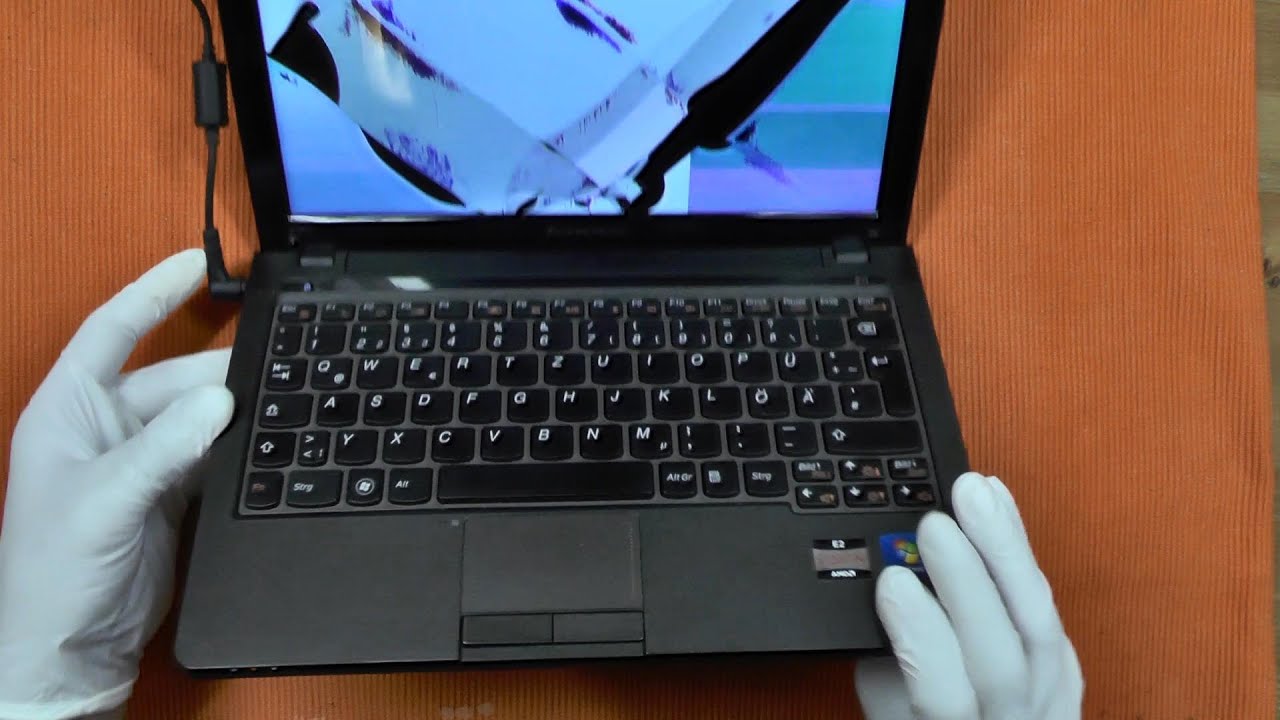
Key Services Offered for Lenovo Laptops
When it comes to keeping your Lenovo device running smoothly, the right services make all the difference. Here’s what you can expect from trusted Lenovo Laptop Repair Experts in Kansas City, MO:
Screen Replacement and Repair
Cracked, flickering, or unresponsive screens are among the most common laptop issues. Professionals can replace broken displays with OEM-quality parts, fix backlight bleeding, and resolve dead pixel problems. A high-quality replacement restores clear visuals and protects the laptop’s functionality.
Battery and Charging Port Fixes
If your Lenovo laptop barely holds a charge or doesn’t power on unless the charger is angled just right, the issue could be a failing battery or a loose charging port. Experts safely replace swollen or degraded batteries and repair damaged ports to ensure consistent power flow, preventing sudden shutdowns and protecting your motherboard from electrical damage.
Keyboard and Touchpad Repair
Stuck, missing, or unresponsive keys can turn typing into a nightmare. Similarly, a malfunctioning touchpad disrupts navigation. Technicians repair or replace faulty keyboards and recalibrate touchpads to restore smooth functionality. For liquid damage, cleaning and component-level fixes are often necessary to prevent corrosion from spreading.
Virus Removal and Software Optimization
Viruses, malware, and bloatware don’t just slow your system—they can also compromise sensitive data. Repair experts run deep scans, remove harmful programs, update security patches, and optimize startup processes. The result is a faster, safer laptop that performs reliably during everyday tasks.
Data Backup and Recovery
Accidental file deletion, corrupted hard drives, or system crashes can make valuable data inaccessible. Professional services include creating reliable backups, recovering lost files, and transferring data to secure storage. With proper recovery tools, important documents, photos, and projects can often be restored even from failing drives.
By offering these essential services, the Lenovo Laptop Repair Experts in Kansas City, MO, provide complete care for both urgent fixes and preventive maintenance.
If your Lenovo laptop is showing signs of trouble, don’t wait for small issues to become big problems. Contact Quick Tech KC LLC today for expert solutions tailored to your device.
How to Choose the Right Repair Service in Kansas City, MO
Finding the right repair shop isn’t just about convenience—it’s about trusting someone with your essential device. Here’s how to make sure you’re choosing the right Lenovo Laptop Repair Experts in Kansas City, MO:
Checking Certifications and Experience
Always ask about certifications and technician training. A certified expert has proven knowledge of diagnostics, hardware replacement, and software troubleshooting. Experience also matters; a shop that has worked on hundreds of Lenovo models will quickly recognize issues that might confuse an inexperienced technician.
Asking About Warranties and Guarantees
A reliable repair service stands behind its work. Whether it’s a screen replacement or a battery repair, always check if there’s a warranty on parts and labor. Warranties protect you from paying twice if the same issue reappears and show that the service provider is confident in their repairs.
Reading Local Reviews and Testimonials
In Kansas City, word-of-mouth and online reviews are powerful indicators of quality. Look for consistent feedback on turnaround times, professionalism, and customer care. Testimonials can reveal whether a shop communicates clearly and delivers on promises. If multiple reviews highlight the same strengths, it’s a good sign of trustworthiness.
Comparing Costs and Service Transparency
Cheap fixes may seem attractive, but unusually low pricing often means corner-cutting or the use of poor-quality parts. At the same time, overly high prices don’t always equal better service. The best approach is transparency: clear estimates upfront, no hidden fees, and a detailed explanation of what the repair includes.
By evaluating these factors, you can confidently select the right Lenovo Laptop Repair Experts in Kansas City, MO who will keep your device running without unnecessary stress.
Ready to make an informed choice? Contact Quick Tech KC LLC today for certified, transparent, and reliable Lenovo laptop repair services.
Tips to Extend the Life of Your Lenovo Laptop
Your Lenovo laptop is an everyday tool for work, school, and entertainment, so keeping it in good shape saves you both time and money. Here are practical steps you can take, along with when to call for Lenovo Laptop Repair Services in Kansas City, MO:
Regular Software Updates and Antivirus Use
Keeping your operating system and drivers up to date ensures your laptop runs smoothly and remains compatible with new applications. An updated antivirus program is equally important to block malware, ransomware, and phishing threats. Skipping updates may leave your system vulnerable, which often leads to performance slowdowns and security risks.
Cleaning Vents and Avoiding Overheating
Dust buildup is one of the biggest enemies of laptops. It clogs the vents, reduces airflow, and leads to overheating. Overheating not only slows down performance but can also damage the CPU and GPU. Using compressed air to clean vents and placing your laptop on a cooling pad rather than a bed or couch helps maintain proper airflow.
Using Genuine Chargers and Accessories
Aftermarket chargers may look affordable but can deliver inconsistent voltage, damaging your battery and charging circuits. Genuine Lenovo chargers and accessories are designed specifically for your device, ensuring safety and long-term performance. A small upfront investment prevents costly damage down the line.
Scheduling Preventive Maintenance
Even when your laptop seems fine, scheduling periodic checkups helps catch issues early. Preventive maintenance includes cleaning internal components, testing battery health, and checking software integrity. Relying on Lenovo Laptop Repair Services in Kansas City, MO, for routine inspections can extend your laptop’s lifespan and reduce the risk of unexpected breakdowns.
By following these tips, you’ll keep your Lenovo laptop reliable, secure, and efficient for years.
Want expert preventive care for your device? Reach out to Quick Tech KC LLC today and keep your Lenovo laptop running at its best.
Conclusion
Professional repair isn’t just about fixing a broken device; it’s about protecting your investment and keeping your Lenovo laptop reliable for everyday use. DIY fixes may seem tempting, but they often create more damage than they solve. With the right support, small issues are resolved before they turn into expensive repairs, saving you both time and stress.
The key is to act early. If your laptop shows signs of slowing down, struggles to hold a charge, or develops screen and keyboard issues, don’t wait until it completely fails. Reliable Lenovo Laptop Repair Services in Kansas City, MO, give you the peace of mind that your device is in capable hands, backed by expert diagnostics and long-term solutions.
For users who want trusted care, clear communication, and dependable results, Quick Tech KC LLC stands out as a service provider you can count on. With experienced technicians, a client-first approach, and a reputation for delivering quality repairs, they make sure your Lenovo laptop stays ready for whatever comes next.
